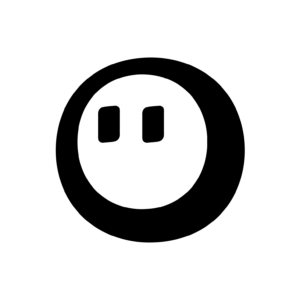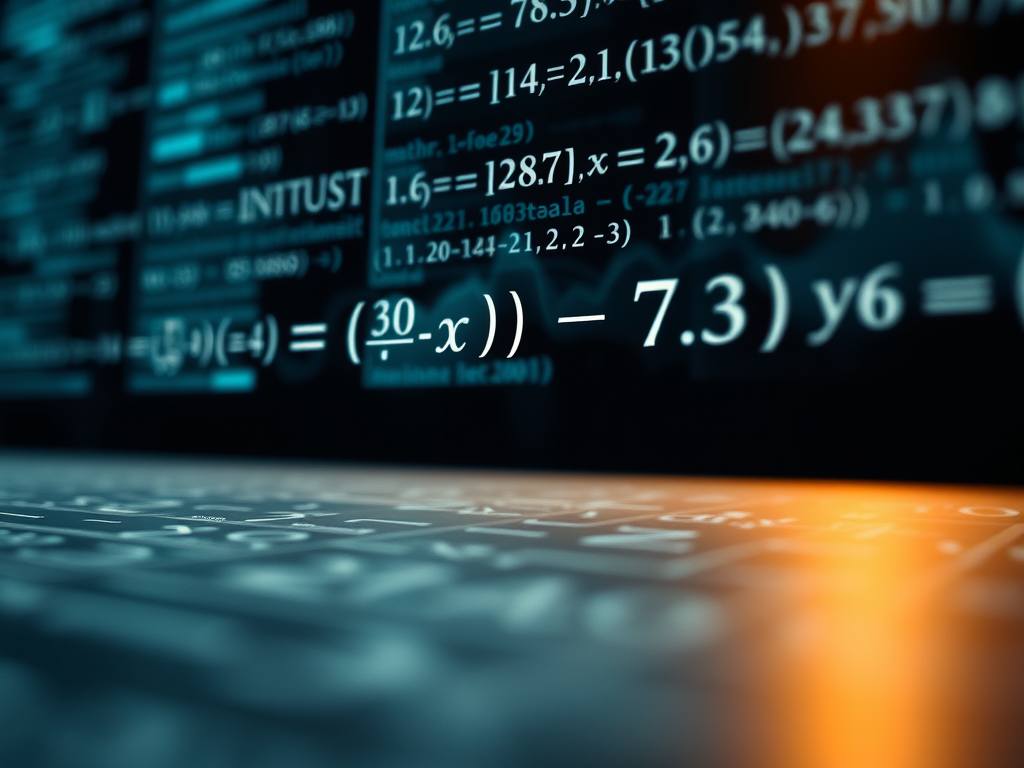LaTeX is a high-quality typesetting system; it includes features designed for the production of technical and scientific documentation. https://www.latex-project.org/#google_vignette
Getting Started with LaTeX
LaTex is a fantastic tool for writing math equations online. The best part? It’s free and works with many programs you probably already use, like MS Word, Google Docs, and even Jupyter Notebook!
Have you ever struggled to write even a simple math equation online? I’ve been there too! That’s why I’m excited to share how LaTex can make this process so much easier and more efficient.

Let’s dive into how to use LaTeX in your everyday writing! Generally, you can enclose LaTeX code between single $ characters. For instance Einstein’s famous equation $latex E=mc^2$ is written as ‘$E=mc^2$’ in LaTeX.
However, some word processors, like Google Docs and Notion, require you to use double ‘$$’ characters. In these cases, you’d write Einstein’s equation as ‘$$E=mc^2$$’. Keep in mind that you might need to install a LaTeX extension for Google docs to render the equations properly. Furthemore, if you want to use LaTeX in WordPress you should enclose LaTeX code like : $latex {code}$.

Welcome to LaTeX : Your Friendly Guide to Beautiful Math Equations
LaTeX is a powerful tool for creating professional-looking math equations. But don’t worry, it’s not as complicated as it might seem at first glance! Let’s break it down together.
# $ % ^ _ & { } ~ \Don’t let these intimidate you! The most important ones to remember are:
- The backslash (\) – This is used to start LaTeX commands
- The caret (^) – Use this for superscripts (like exponents)
- The underscore (_) – This creates subscripts
Let’s try a simple example. Remember the Pythagorean theorem? In LaTeX, we can write it like this: ‘$ latex a^2 + b^2 = c^2$’. $latex a^2+b^2=c^2$ Easy, right?
Now, let’s talk about LaTeX commands. They always start with a backslash, followed by letters. For instance:
\commandname[option1, option2, ...] {argument1}{argument2}...
Sounds complex? Don’t worry! Let’s look at a real-world example: the law of gravity. We can write it in LaTeX like this: `$F=\frac{G(m_1, m_2}{r^2}$`. $latex F=\frac{G(m_1, m_2)}{r^2}$
Here, ‘\frac’ is a command that creates a fraction. The first set of curly braces {} contains what goes on top of the fraction, and the second set is for what goes on the bottom. Cool, right?
With a little practice, you’ll be writing beautiful math equations in no time. Don’t be afraid to experiment – that’s the best way to learn!
Let’s dive into some more practical examples to help you get comfortable with LaTeX. One common equation you might need is multiplication. For instance, to express that 10 times 10 equals 100, you can write: $latex 10 \times 10 = 100$.
But what about more complex operations, like square roots? LaTeX has you covered! To show that the square root of 100 is 10, you can use the ‘sqrt’ command. Here’s how it looks: ‘$\sqrt{100} = 10$’. $latex \sqrt{100}=10$
In this example, ‘sqrt’ is the LaTeX command for square root. Notice how we’ve enclosed the number 100 in curly braces {}. This tells LaTeX to include everything inside the braces under the square root symbol. It’s a small detail, but it makes a big difference in how your equation looks!
Now, let’s explore a more challenging concept: logarithms! In LaTeX, we can elegantly express logarithmic equations. For instance, the logarithm of 4 with base 2 can be written as ‘$\log_{2}4$’. $latex \log_{2}4$
Similarly, we can represent the natural logarithm of 10 as ‘$\log_e10=\ln10$’. $latex \log_e10=\ln10$ These examples showcase how LaTeX can handle complex mathematical notations with ease and clarity.
There’s a wealth of LaTeX commands available to express various mathematical equations. We’ve just scratched the surface here, but I hope this introduction has given you a good starting point. For those eager to delve deeper, Wikipedia and LaTeX project offer a comprehensive resource on LaTeX syntax and commands.
Now, let’s put our newfound knowledge to the test! Here’s a more advanced example: the log-likelihood function. Can you guess how we might represent this in LaTeX?
$latex l=-\sum_{i=1}^n\left(q_i^{p_i}\cdot(1-q_i)^{(1-p_i)}\right)$
This page shows the core commands and syntaxes. Try it by yours