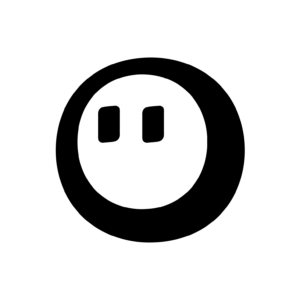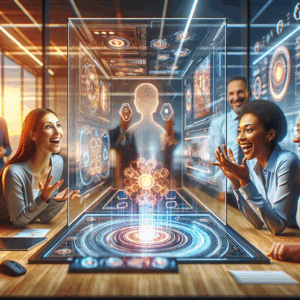Introduction to Cloud Automation Tools and Google Whisk
As we delve deeper into the world of cloud automation tools, it becomes clear that they not only enhance productivity but also open up new avenues for creativity and innovation. Google Whisk stands at the forefront of this evolution, providing users with the ability to merge technology and artistry seamlessly.
This innovative approach prompts us to rethink how we create art and visuals in the digital age. Imagine being able to generate unique images by simply uploading a photograph and allowing the AI to interpret it, creating something entirely new and unexpected.
In the rapidly evolving landscape of cloud computing, automation tools have become indispensable for streamlining processes and enhancing efficiency. Among these tools, Google Whisk has emerged as a significant innovation, though it seems there might be some confusion with Apache Whisk, an open-source serverless platform developed by IBM. However, based on recent developments, Google has introduced Whisk, an AI image generation tool that uses images as prompts. This blog post aims to provide an overview of Google’s Whisk AI tool, its features, benefits, and a step-by-step guide on how to use it effectively.
What is Google Whisk?
Another remarkable feature of Google Whisk is its adaptive learning capability. The more you use it, the better it becomes at understanding your preferences and style. This means that over time, the images it generates will increasingly align with your unique vision, making it a truly personalized creative partner.
Google Whisk is an AI image generation tool such as that leverages images as prompts to create new visuals. Users can upload an image, and the AI will analyze its elements to generate varied interpretations, enhancing the creative scope. This tool stands out because it provides a hands-on approach to creativity, allowing those who may struggle with traditional text-based AI systems such as stable diffusion to engage effortlessly in the creative process. For example, if you upload a simple landscape photograph, Whisk can generate interpretations incorporating different artistic styles, colors, and elements that can inspire artists or designers.
Key Features of Google Whisk
Additionally, educators looking to incorporate visual learning can utilize Whisk to generate images that correspond with various teaching materials. This tool can help illustrate complex concepts, making learning more engaging and easier to understand.
- Image-Based Prompts: Users can upload images to guide the generation process, focusing on subjects, scenes, and styles.
- Combination of Image and Text Prompts: Whisk supports both image and text inputs for more refined outputs.
- Powered by Imagen 3: Utilizes Google’s advanced Imagen 3 model for high-quality image generation[1][3].
Benefits of Using Google Whisk
Furthermore, the integration of user feedback within the Google Whisk platform allows for continuous improvement in image refinement. Users can suggest modifications or highlight the elements they prefer, leading to a more tailored and satisfying creative experience.
- Accessibility: Simplifies the creative process by using visual prompts.
- Flexibility: Allows for quick visual exploration and prototyping.
- Innovation: Offers a unique approach to AI image generation, enhancing creative possibilities[1][3].
For instance, a graphic designer working on a branding project can upload initial concepts and then utilize Whisk to explore different aesthetics, color palettes, and styles rapidly. This speeds up the creative workflow and allows for more experimentation without the need for extensive design software proficiency.
This flexibility can also be beneficial for entrepreneurs and business owners who lack a design background. They can create stunning visuals for social media, marketing materials, and websites simply by uploading a few images and letting Whisk do the heavy lifting.
Step-by-Step Guide on How to Use Google Whisk
5.1 Setting Up Google Whisk
- Access Google Labs: Visit the Google Labs website to access Whisk.
- Create an Account: If you don’t have a Google account, create one to access Whisk.
- Navigate to Whisk: Find Whisk among the available tools and click on it.
5.2 Creating Your First Image
- Upload an Image: Drag and drop an image into the Whisk interface to use as a prompt.
- Define Subject, Scene, and Style: Use the uploaded image to guide the generation process.
- Optional Text Inputs: Add text prompts to refine the output further.
5.3 Exploring and Refining Outputs
- Generate Images: Click on the generate button to create new images based on your prompts.
- Iterate and Refine: Use the remix function to modify generated images by integrating new subjects, scenes, or styles.
Use Cases and Examples
Google Whisk is ideal for creative industries, such as advertising and media, where quick visual prototyping is essential. It can also be used in educational settings to explore artistic expressions without requiring extensive technical knowledge[1][3].
Conclusion
Google Whisk represents a significant advancement in AI image generation by leveraging images as prompts. Its accessibility and innovative approach make it a valuable tool for both casual creators and professional artists. As AI technology continues to evolve, tools like Whisk will play a crucial role in democratizing creative processes and enhancing visual content generation.
Furthermore, the opportunity for users to remix and modify images introduces a collaborative dimension to the creative process. Artists can share their generated images with peers, receive feedback, and collaboratively refine their work by leveraging the powerful features of Whisk.
Use cases for Google Whisk extend beyond just individual creativity. Businesses can harness the power of this tool to create unique visuals for advertising campaigns that stand out in a crowded marketplace. Imagine a fashion brand using Whisk to craft images that highlight their latest collection in innovative ways, appealing directly to their target audience.
Furthermore, the application of Whisk in social media marketing strategies can be a transformative experience. Brands can generate eye-catching visuals that resonate with their audiences, leading to increased engagement and brand loyalty.
In conclusion, Google Whisk not only represents a significant advancement in AI image generation but also establishes itself as a powerful tool for enhancing creativity across various domains. As we continue to explore the boundaries of what AI can achieve, tools like Whisk provide an exciting glimpse into the future of digital creation, where artistic expression is accessible to everyone, regardless of their technical expertise.