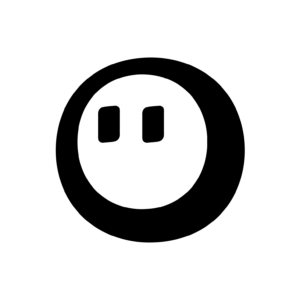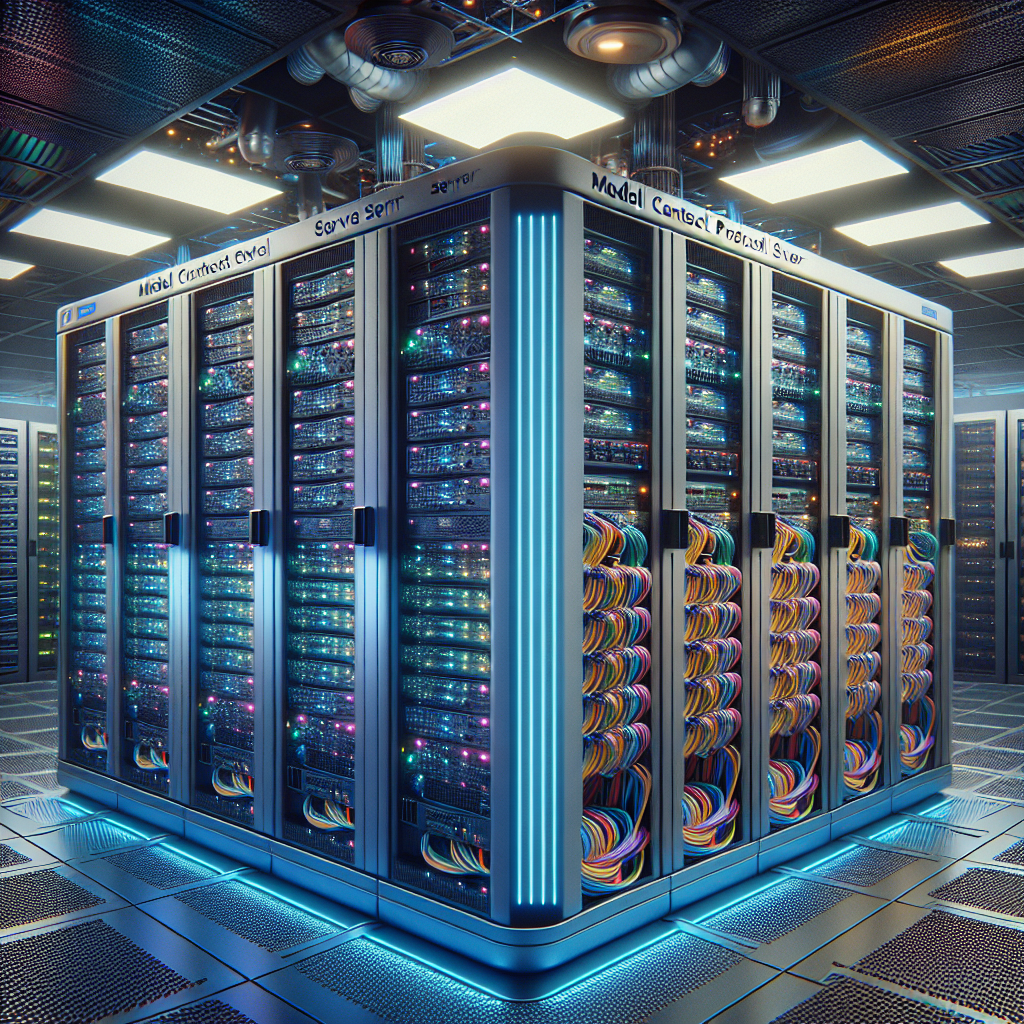Now I’ll write a comprehensive blog post about model context protocol servers based on the code example provided and the research I’ve gathered:
Understanding Model Context Protocol Servers: A Comprehensive Guide
Introduction
In today’s rapidly evolving AI landscape, the integration of machine learning models with external data sources and tools has become increasingly important. One of the key technologies enabling this integration is the Model Context Protocol (MCP) server. This blog post will explore what MCP servers are, how they operate, and provide a practical implementation example using Python and Flask.
As AI systems become more sophisticated, they require access to more diverse data sources to provide relevant and accurate responses. The Model Context Protocol addresses this challenge by creating a standardized way for AI models to interact with external tools and data repositories. Whether you’re building an AI assistant, an agentic application, or integrating AI into your existing systems, understanding MCP servers is becoming essential knowledge for developers.
What Is a Model Context Protocol Server?
A Model Context Protocol server is a component that implements the Model Context Protocol (MCP), an open standard developed by Anthropic that enables secure, two-way connections between AI models and various data sources. The protocol serves as a standardized communication layer between AI systems and external tools or services.
At its core, MCP defines a structured format for requests and responses, allowing AI agents to seamlessly interact with various tools without requiring custom integration code for each new service. This creates a universal way to connect AI models and applications to data sources, replacing fragmented integrations with a single protocol.
Key Components of MCP Architecture
The MCP architecture is based on a client-server model:
-
MCP Clients: These are AI applications that need access to external data sources or tools. They send requests to MCP servers to retrieve or manipulate data.
-
MCP Servers: These expose data sources or tools through a standardized interface, handling requests from MCP clients and returning appropriate responses.
-
Context Management: A critical aspect of the protocol is its ability to maintain stateful, context-preserving interactions, allowing AI systems to retain memory and learn dynamically over time.
How Model Context Protocol Servers Operate
MCP servers follow a specific operational flow to ensure seamless interaction between AI systems and external data sources:
-
Initialization and Version Negotiation: When a client connects to an MCP server, they negotiate protocol versions to ensure compatibility.
-
Capability Exchange: The client and server exchange information about their capabilities, establishing what functionality is available.
-
Context Management: The server maintains a context that persists across multiple interactions, allowing for stateful communication.
-
Request Processing: The server receives requests from clients, processes them based on the current context, and returns appropriate responses.
-
Error Handling: The protocol includes mechanisms for handling and communicating errors between clients and servers.
This approach enables AI systems to access the specific data they need while maintaining the context of the interaction, resulting in more relevant and accurate AI responses.
Implementing a Basic Model Context Protocol Server
Let’s look at a practical implementation of a simplified MCP-inspired server using Flask, a lightweight Python web framework. While this example doesn’t implement the full MCP specification, it demonstrates the core concepts of context management within a server environment.
from flask import Flask, request, jsonify
app = Flask(__name__)
# Initialize a global context
context = {}
@app.route('/set_context', methods=['POST'])
def set_context():
"""
Endpoint to set a specific context based on input data.
"""
data = request.json
context_key = data.get('key')
context_value = data.get('value')
if context_key and context_value is not None:
context[context_key] = context_value
return jsonify({'message': 'Context updated successfully'}), 200
return jsonify({'error': 'Invalid data'}), 400
@app.route('/get_context', methods=['GET'])
def get_context():
"""
Endpoint to retrieve the current context.
"""
return jsonify(context), 200
@app.route('/process_request', methods=['POST'])
def process_request():
"""
Example endpoint to handle requests using the current context.
"""
data = request.json
response = { 'processed_data': data, 'context_used': context }
return jsonify(response), 200
if __name__ == '__main__':
app.run(host='0.0.0.0', port=5000)
This Flask application implements three main endpoints:
/set_context: Allows clients to update the server’s context with key-value pairs./get_context: Enables clients to retrieve the current context./process_request: Processes client requests using the current context.
The server maintains a global context dictionary that persists across multiple requests, simulating the stateful nature of MCP servers.
Setting Up the Server
To run this server, you’ll need to have Flask installed in your Python environment. You can install it using pip:
pip install flask
After installing Flask, you can run the server by executing the Python script. The server will start listening for requests on port 5000.
Practical Applications of MCP Servers
Model Context Protocol servers have numerous practical applications across various domains:
1. Enterprise Data Integration
MCP servers can connect AI systems to enterprise data sources like databases, document repositories, or internal tools. This allows organizations to build AI assistants that can access company-specific information securely.
2. Development Environments
Developers can use MCP to connect AI coding assistants to their development environments, enabling the AI to access code repositories, run tests, or deploy applications.
3. Multi-tool AI Agents
MCP enables the creation of AI agents that can interact with multiple tools seamlessly. For example, an AI assistant might need to access a calendar, email, and project management tool to help schedule a meeting.
4. Personalized AI Experiences
By maintaining context across interactions, MCP servers can help AI systems provide more personalized experiences based on user preferences and history.
5. Secure AI Tool Integration
The protocol provides a standardized way to connect AI models to external tools while maintaining security boundaries, reducing the risk of data exposure.
Technical Challenges and Best Practices
Implementing MCP servers comes with several challenges that developers should be aware of:
Security Considerations
-
Data Protection: MCP servers often handle sensitive information, so implementing proper authentication and authorization is crucial.
-
Input Validation: Always validate inputs to prevent injection attacks or other security vulnerabilities.
-
Rate Limiting: Implement rate limiting to protect against denial-of-service attacks.
Scalability
-
Stateful vs. Stateless Architecture: While MCP is stateful by nature, consider how to scale your solution across multiple server instances.
-
Connection Management: Efficiently manage connections between clients and servers, especially for long-running sessions.
-
Resource Allocation: Monitor and optimize resource usage, particularly for memory-intensive context storage.
Implementation Best Practices
-
Utilize SDKs: When available, use official MCP SDKs to ensure protocol compliance.
-
Version Negotiation: Properly implement protocol version negotiation to ensure compatibility between clients and servers.
-
Error Handling: Implement comprehensive error handling and logging to simplify debugging.
-
Testing and Validation: Thoroughly test your MCP server implementation with various client scenarios.
Extending Our Basic Implementation
To extend our basic Flask implementation into a more complete MCP server, we would need to add several features:
-
Protocol Versioning: Implement version negotiation between clients and servers.
-
Authentication and Authorization: Add security mechanisms to control access to the server.
-
Tool Registration: Enable dynamic registration of tools and capabilities.
-
Structured Context: Implement a more sophisticated context management system.
-
WebSocket Support: Add support for real-time communication using WebSockets.
Conclusion
Model Context Protocol servers represent a significant advancement in the integration of AI systems with external data sources and tools. By providing a standardized way for AI models to interact with the world, MCP enables more powerful, context-aware applications while simplifying development and improving security.
The example implementation using Flask demonstrates the core concepts of context management within a server environment. While it doesn’t implement the full MCP specification, it provides a starting point for understanding how MCP servers operate.
As AI continues to evolve, protocols like MCP will play an increasingly important role in creating AI systems that can effectively interact with the digital world. Understanding and implementing these protocols is becoming an essential skill for developers working in the AI space.
Sources & Further Reading
- Anthropic’s Model Context Protocol Introduction
- [AI Model Context Protocol (MCP) and Security – Cisco Community](https://community.cisco.com/t5/security-blogs/ai