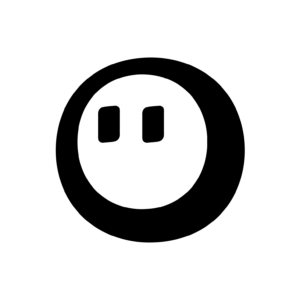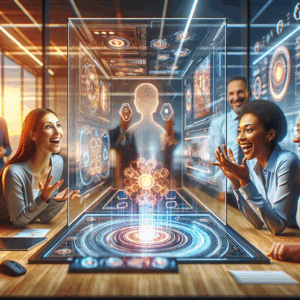Apple Readies Dramatic Software Overhaul for iPhone, iPad, and Mac
Imagine waking up one morning to find your iPhone, iPad, or Mac transformed overnight. No, it’s not magic; it’s Apple’s latest software overhaul, set to revolutionize how you interact with your devices. As tech enthusiasts eagerly await these updates, let’s dive into what they mean for users and developers alike. But first, have you ever wondered how these updates come about? It’s a blend of innovation, user feedback, and strategic planning that keeps Apple at the forefront of the tech world.
Overview of Apple’s Software Update Strategy
Historical Context: Previous Software Upgrades and Their Impact
Apple’s software updates have always been a big deal, often marking significant shifts in user experience and functionality. Remember the introduction of iOS 7 back in 2013? It was a visual overhaul that set the stage for modern mobile design. Similarly, macOS Mojave in 2018 brought Dark Mode to the Mac, enhancing user comfort during late-night work sessions. These updates not only reflect Apple’s commitment to innovation but also demonstrate how closely software and hardware are intertwined.
Alignment with Hardware Releases
Apple’s software updates are carefully timed to complement new hardware releases. For instance, the iPhone 13 Pro came with iOS 15, which included features like Live Text and improved camera capabilities that leveraged the phone’s advanced hardware. This synergy ensures that users get the most out of their devices, whether it’s enhanced performance, new features, or better battery life.
Key Features Expected in the Overhaul
New User Interface (UI) Changes
Rumors suggest that the upcoming updates will bring significant UI changes across all devices. For iPhone and iPad, this might include more intuitive multitasking features and a revamped notification system. On Macs, users could see improvements in window management and a more streamlined dock experience. These changes aim to make navigation more intuitive and user-friendly.
Enhanced Performance and Usability
Performance enhancements are always a highlight of Apple’s updates. Expect faster app launching, smoother animations, and possibly even better battery life thanks to optimized power management. Additionally, features like Core ML and ARKit might see updates, allowing developers to create more sophisticated apps that take advantage of Apple’s hardware capabilities.
Noteworthy App Updates
Key apps like Safari and Mail are likely to receive significant updates. Safari might see improvements in privacy features and web performance, while Mail could offer better organization tools and integration with other Apple services. Third-party apps will also benefit from new APIs and frameworks, enabling them to offer more seamless experiences across devices.
Impact on Users
User Reactions and Expectations
Users are eagerly awaiting these updates, with many hoping for features like improved multitasking on iPads and enhanced security measures across all devices. Forums and social media are buzzing with discussions about what users want to see changed or improved. The anticipation is high, reflecting the significant role Apple devices play in daily life.
Implications for Developers
For developers, these updates mean new opportunities to create innovative apps that leverage Apple’s latest technologies. Changes in APIs and frameworks will require some adjustments, but they also open doors to more sophisticated app designs and functionalities. Apple’s developer community is known for its creativity, so it will be exciting to see what new apps emerge from these updates.
How to Prepare for the Update
Tips for Early Adopters
If you’re planning to jump into the beta testing phase, here are a few tips:
- Backup Your Data: Always ensure your important files and settings are backed up before installing any beta software.
- Expect Bugs: Beta software can be unstable, so be prepared for occasional glitches.
- Provide Feedback: Apple values user feedback, so if you encounter any issues or have suggestions, report them through the Feedback Assistant app.
Release Dates and Betas
While exact release dates are not confirmed, Apple typically releases major updates in the fall. Beta versions are usually available a few months earlier for developers and public testers. Keep an eye on Apple’s official announcements for the latest information.
Conclusion
As Apple readies its dramatic software overhaul, the tech world is abuzz with excitement. Whether you’re a seasoned developer or just a casual user, these updates promise to enhance your experience across iPhone, iPad, and Mac. But what do you think? Are there any features you’re particularly looking forward to, or perhaps some concerns about how these changes might affect your workflow? Share your thoughts in the comments below!
External Links:
- Caimera AI: The State of Image Generation AI in Jan 2025
- Photoroom: 50 AI Image Statistics and Trends for 2025
Note: While this blog focuses on Apple’s software updates, the broader tech landscape is also seeing significant advancements in AI and image generation, which are transforming industries like graphic design and media production.