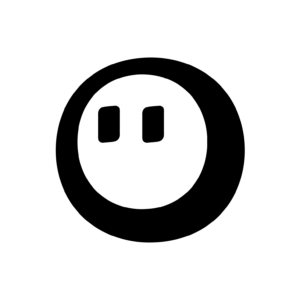Retrieval-Augmented Generation (RAG) has become a cornerstone of modern AI applications, allowing language models to pull in relevant documents to enhance responses. However, traditional RAG pipelines often follow a static, linear workflow. What if we could make RAG agentic, enabling more adaptive, multi-step reasoning? Enter LangGraph, a powerful framework for building dynamic, graph-based AI workflows.
What is LangGraph?
LangGraph extends LangChain by introducing graph-based computation, allowing for more flexible and agent-driven reasoning in AI applications. Instead of a simple retrieve-then-generate pipeline, LangGraph allows for conditional paths, iterative reasoning, and multi-agent collaboration.
Building an Agentic RAG with LangGraph

In this example, we’ll build an Agentic RAG pipeline that:
- Retrieves relevant documents.
- Evaluates their relevance.
- Dynamically decides whether to retrieve more context or proceed with generation.
- Generates a response based on the best available information.
Prerequisites
Make sure you have the following installed:
pip install langchain langgraph openai chromadbStep 1: Define the LangChain Components
First, we define our retrieval system and LLM model.
from langchain.chat_models import ChatOpenAI
from langchain.vectorstores import Chroma
from langchain.embeddings import OpenAIEmbeddings
from langchain.chains import RetrievalQA
from langchain.schema import Document
# Initialize LLM
llm = ChatOpenAI(model_name="gpt-4", temperature=0.5)
# Create a simple in-memory vector store
vectorstore = Chroma(
embedding_function=OpenAIEmbeddings(),
persist_directory="./chroma_db"
)
retriever = vectorstore.as_retriever()
Step 2: Define the LangGraph Nodes
We define our graph nodes, which include retrieval, evaluation, additional retrieval, and response generation.
import langgraph
def retrieve_documents(state):
"""Retrieve documents based on user query."""
query = state["query"]
docs = retriever.get_relevant_documents(query)
return {"docs": docs, "query": query}
def evaluate_relevance(state):
"""Decide if documents are relevant enough."""
docs = state["docs"]
if len(docs) < 2: # If too few docs, try retrieving more
return "retrieve_more"
return "generate"
def retrieve_more_documents(state):
"""Attempt a second retrieval pass."""
query = state["query"] + " Provide more details."
docs = retriever.get_relevant_documents(query)
return {"docs": docs}
def generate_response(state):
"""Generate response using the retrieved documents."""
docs = state["docs"]
context = "\n".join([doc.page_content for doc in docs])
response = llm.predict(f"Answer the query using the following context:\n{context}")
return {"response": response}
Step 3: Build the LangGraph Workflow
workflow = langgraph.Graph()
# Define nodes
workflow.add_node("retrieve", retrieve_documents)
workflow.add_node("evaluate", evaluate_relevance)
workflow.add_node("retrieve_more", retrieve_more_documents)
workflow.add_node("generate", generate_response)
# Define edges
workflow.set_entry_point("retrieve")
workflow.add_edge("retrieve", "evaluate")
workflow.add_conditional_edges("evaluate", {
"retrieve_more": "retrieve_more",
"generate": "generate"
})
workflow.add_edge("retrieve_more", "generate")
# Compile the workflow
agentic_rag = workflow.compile()
Step 4: Run the Agentic RAG Pipeline
Now, let’s test the pipeline with a sample query.
query = "What are the latest advancements in quantum computing?"
response = agentic_rag.invoke({"query": query})
print("Final Response:", response["response"])
🚀 Automate Your Workflow with Make.com!
🔹 Save time & boost productivity with powerful llm models.
🔹 No coding required – integrate your favorite apps effortlessly.
🔹 Start for free and unlock limitless possibilities!
Why Use LangGraph for RAG?
1. Adaptive Workflows
Unlike a traditional linear RAG pipeline, LangGraph enables dynamic decision-making, allowing the system to retrieve additional context when necessary.
2. Multi-Agent Collaboration
You can extend the graph by adding agents responsible for fact-checking, summarization, or translation before response generation.
3. Error Handling & Debugging
With LangGraph, you can visualize execution paths, making debugging more intuitive than traditional monolithic pipelines.
Conclusion
By leveraging LangGraph, we transform a static RAG pipeline into an adaptive, agentic system that makes intelligent retrieval decisions. This approach improves response accuracy and relevance, making it ideal for research assistants, knowledge bases, and enterprise chatbots.
Ready to make your RAG system smarter? Try LangGraph today and build truly agentic AI workflows!