ntroduction
In today’s rapidly evolving landscape of artificial intelligence, large language models (LLMs) have become increasingly prevalent. While many are familiar with user-friendly interfaces like ChatGPT, there’s a world of possibilities when it comes to accessing these models through APIs. This blog post will explore how to harness the power of various LLMs, including both commercial and open-source options, using API calls.
We’ll pay special attention to open-source models such as Llama, Mistral, and Gemma, which, despite their potential, can be challenging to access. Our goal is to demystify the process and provide you with the knowledge to leverage these powerful tools effectively.
Accessing LLMs: Proprietary Models and Open-Source Models
For commercial models like ChatGPT, Claude, and Gemini, the process is relatively straightforward. You simply need to obtain an API_KEY and make the appropriate method call. However, open-source models require a different approach. Fortunately, tools like ollama and the huggingface library have made it significantly easier to work with these models, bringing them within reach of developers and researchers alike.
ChatGPT: A Powerhouse of Natural Language Processing
ChatGPT, developed by OpenAI, has revolutionized the field of natural language processing. With its state-of-the-art performance and user base exceeding 10 million, it’s a go-to choice for many developers and researchers. While it does come with associated costs, its capabilities often justify the investment.
🚀 Automate Your Workflow with Make.com!
🔹 Save time & boost productivity with powerful automation.
🔹 No coding required – integrate your favorite apps effortlessly.
🔹 Start for free and unlock limitless possibilities!
To begin using ChatGPT’s API, you’ll need to obtain an API token. Here’s a step-by-step guide:
- Visit the OpenAI Platform
- Navigate to the Dashboard menu
- Locate and generate your API key
Once you have your API key, you’re ready to start making calls. Let’s look at a Python example:
from openai import Client
OPENAI_API_KEY = "YOUR_API_KEY_HERE"
# Instantiate OpenAI client
client = Client(api_key=OPENAI_API_KEY)
# Define your prompt
prompt = "Who are the authors of 'Attention is all you need'?"
# Make the API call
completion = client.chat.completions.create(
model='gpt-3.5-turbo',
messages=[
{"role": "system", "content": "You are a helpful assistant."},
{"role": "user", "content": prompt}
],
temperature=0,
)
# Extract and print the response
answer = completion.choices[0].message.content
print(f"Question: {prompt}")
print(f"Answer: {answer}")This straightforward process allows you to tap into the power of ChatGPT, opening up a world of possibilities for natural language processing tasks. Whether you’re building a chatbot, analyzing text, or generating content, ChatGPT’s API provides a robust solution for your needs.
Question: Who are the authors of 'Attention is all you need'?
Answer: The authors of the paper "Attention is All You Need" are Vaswani et al. The paper was published in 2017 and introduced the Transformer model, which has since become a popular architecture for natural language processing tasks.Anthropic’s Claude: A Powerful Competitor in the LLM Space
Claude, developed by Anthropic, stands out as one of the most advanced large language models available today. Offering impressive performance capabilities, it has emerged as a formidable competitor to ChatGPT. Let’s explore how you can harness the power of Claude through its user-friendly API.
To begin using Claude’s API, follow these simple steps:
- Visit the Anthropic Console
- Navigate to the Settings menu
- Locate and generate your API key
Once you’ve secured your API key, you’ll find that integrating Claude into your projects is remarkably straightforward. In fact, the process bears a striking resemblance to working with ChatGPT, making it an easy transition for those familiar with OpenAI’s offering.
import anthropic
ANTHROPIC_API_KEY = <<Your API Key>>
client = anthropic.Anthropic(
api_key=ANTHROPIC_API_KEY
)
message = client.messages.create(
model='claude-3-haiku-20240307',
max_tokens=100,
temperature=0,
system="You are a helpful assistant.",
messages=[
{"role":"user", "content":prompt}
]
)
print(message.content[0].text)The authors of the paper "Attention is All You Need" are:
1. Ashish Vaswani
2. Noam Shazeer
3. Niki Parmar
4. Jakob Uszkoreit
5. Llion Jones
6. Aidan N. Gomez
7. Lukasz Kaiser
8. Illia Polosukhin
This paper was published at the 31st ConferenceGoogle Gemini: The Evolution of AI
Rounding out our exploration of proprietary models, let’s dive into Google’s Gemini, the successor to what was previously known as Bard. Developed by the renowned DeepMind team, Gemini represents a significant leap forward in AI capabilities. What sets Gemini apart is its seamless integration with Google’s suite of productivity tools, including Sheets, Docs, Slides, and Colab, making it a versatile powerhouse for various applications.
To harness the power of Gemini, follow these simple steps:
- Navigate to the Google AI Studio.
- Look for the ‘Get API key’ button in the bottom left corner and generate your unique key.
Once you have your API key, integrating Gemini into your Python projects is straightforward. Here’s a concise example to get you started:
import google.generativeai as genai
GOOGLE_API_KEY = "YOUR_API_KEY_HERE"
genai.configure(api_key=GOOGLE_API_KEY)
model = genai.GenerativeModel('gemini-1.5-pro')
response = model.generate_content("Your prompt here")
print(response.text)The authors of the paper "Attention Is All You Need" are:
* **Ashish Vaswani**
* **Noam Shazeer**
* **Niki Parmar**
* **Jakob Uszkoreit**
* **Llion Jones**
* **Aidan N. Gomez**
* **Łukasz Kaiser**
* **Illia Polosukhin**
They were all affiliated with **Google Research** at the time of publication. This simple code snippet demonstrates the ease with which you can leverage Gemini’s capabilities. Whether you’re building a chatbot, analyzing data, or generating content, Gemini offers a powerful and flexible solution.
As we conclude our exploration of proprietary models, it’s clear that each offers unique strengths and capabilities. In the next section, we’ll shift our focus to open-source models, such as Llama, which present their own set of opportunities and challenges for developers and researchers alike.
Exploring Open-Source Models: A Game-Changer in AI
While proprietary models dominate headlines, open-source alternatives are rapidly gaining traction in the AI community. These models offer unprecedented accessibility and flexibility, empowering developers and researchers to push the boundaries of what’s possible in machine learning.
Introducing Ollama: Your Gateway to Open-Source AI
Before we dive into specific models, let’s explore Ollama, a revolutionary tool that simplifies access to a wide range of open-source AI models. Ollama acts as a bridge, allowing you to effortlessly download and run models like Llama, Phi, Mistral, and Gemma with just a few simple commands.
Setting up Ollama is a breeze. Follow these quick steps to unlock a world of AI possibilities:
- Visit the official Ollama website
- Download the installation file for your operating system
- Run the installer and follow the on-screen prompts
Once installed, Ollama opens up a vast library of AI models at your fingertips. The Ollama Model Library showcases the diverse range of available options. Let’s take a closer look at how easy it is to get started with a powerful model like Llama 3.2.
Llama 3.2, developed by Meta AI, has quickly become a favorite in the open-source community. Here’s how to run it using Ollama:
- Open your terminal (macOS) or command prompt (Windows)
- Type the following command:
ollama run llama2 - Press Enter and watch as Ollama downloads and instantiates the model
It’s that simple! Within moments, you’ll have a state-of-the-art language model running locally on your machine, ready to tackle a wide range of natural language processing tasks.
By leveraging tools like Ollama, developers can now experiment with cutting-edge AI models without the need for complex setup procedures or expensive cloud resources. This democratization of AI technology is paving the way for innovation across industries and academic disciplines.
ollama run llama3.2Leveraging Open-Source Models with Ease
One of Ollama’s standout features is its seamless integration with the LangChain library, allowing developers to harness the power of open-source models with remarkable simplicity. Let’s explore how to leverage three popular models: Llama 3.1, Mistral, and Gemma 2.
Llama 3.1: Compact Yet Powerful
Llama 3.1, an 8 billion parameter model, strikes an excellent balance between performance and resource requirements. Here’s how to put it to work:
from langchain.chat_models import ChatOllama
llm = ChatOllama(model='llama3.1')
response = llm.invoke("Your prompt here")
print(response.content)The paper "Attention is All You Need" was written by:
1. Vaswani, Ashish
2. Shazeer, Noam
3. Parmar, Niki
4. Jones, Jakob
5. Gomez, Ajay
6. Kaiser, Lukasz
These authors are all associated with Google Brain and released their paper in 2017. It introduced the Transformer architecture, which has since become a fundamental building block for many natural language processing (NLP) models.
(Note: The "Attention is All You Need" paper was published as an arXiv preprint, but it's also been widely cited as a seminal work in the field of NLP and deep learning.)Mistral: Efficiency Meets Performance
Mistral, a 7 billion parameter model, is known for its efficiency and strong performance across various tasks. Implement it like this:
mistral = ChatOllama(model='mistral')
response = mistral.invoke("Your prompt here")
print(response.content)"Attention Is All You Need" is a paper authored by Ashish Vaswani, Noam Shazeer, Niki Parmar, Jakob Uszkoreit, Llion Jones, Aidan N. Gomez, Lukasz Kaiser, and Illia Polosukhin. This influential work in the field of machine learning was published in 2017 and introduced the Transformer model, a type of neural network architecture that uses self-attention mechanisms for natural language processing tasks.Gemma 2: Google’s Open-Source Powerhouse
Gemma 2, a 9 billion parameter model developed by Google, offers state-of-the-art performance for its size. Here’s how to tap into its capabilities:
# gemma2
# https://ollama.com/library/gemma2
gemma = ChatOllama(model='gemma2')
response = gemma.invoke(prompt)
print(response.content)The authors of the groundbreaking paper "Attention Is All You Need" are:
* **Ashish Vaswani**
* **Noam Shazeer**
* **Nikhil Parmar**
* **Jakob Uszkoreit**
* **Llion Jones**
* **Aidan N. Gomez**
* **Luke Kaiser**
* **Illia Polosukhin**
This paper introduced the Transformer architecture, which revolutionized the field of natural language processing and has had a profound impact on many other areas of AI. By leveraging these models through Ollama and LangChain, developers can easily experiment with different architectures to find the perfect fit for their specific use case. This flexibility is a game-changer in the world of AI development, allowing for rapid prototyping and iteration.
Leveraging Hugging Face Models for Advanced AI Applications
Hugging Face has revolutionized the AI landscape by providing a vast repository of pre-trained and fine-tuned models. This section will guide you through the process of accessing and utilizing these powerful tools for your projects.
To get started, you’ll need a Hugging Face access token. Here’s a step-by-step guide:
- Visit the Hugging Face website and navigate to your account settings
- Locate the “Access Tokens” section and generate a new token
- Save this token securely – you’ll need it to authenticate your requests
Once you have your token, you can begin using Hugging Face models in your Python environment. Here’s a streamlined example:
import os
from transformers import AutoModelForCausalLM, AutoTokenizer
import torch
# Set up your environment
os.environ['HF_API_TOKEN'] = "YOUR_ACCESS_TOKEN_HERE"
# Instantiate the model and tokenizer
model_id = 'meta-llama/Meta-Llama-3.1-8b-Instruct'
tokenizer = AutoTokenizer.from_pretrained(model_id)
model = AutoModelForCausalLM.from_pretrained(
model_id,
trust_remote_code=True,
torch_dtype=torch.bfloat16
)
# Generate text
prompt = "Explain the concept of neural networks in simple terms."
inputs = tokenizer(prompt, return_tensors='pt', return_token_type_ids=False)
outputs = model.generate(**inputs, max_new_tokens=100)
# Print the result
print(tokenizer.decode(outputs[0], skip_special_tokens=True))The authors of the 'Attention is all you need' (2017) paper are:
Ashish Vaswani
Noam Shazeer
Niki Parmar
Jakob Uszkoreit
Llion Jones
Ajit Singh
Guanlong Zhao
Sheng Zhang
Yonghui Wu
Dmitry Polosukhin
This paper is a seminal work that introduced the Transformer model, which has since become a cornerstone of many natural language processing (NLP) architectures. The paper presents the Transformer model, which uses self-attention mechanisms to process input sequences in parallel, eliminating the need for recurrent neural networks (RNNs) and convolutional neural networks (CNNs). The Transformer model has been widely adopted in various NLP tasks, including machine translation, text classification, and question answering.
The authors of the paper are affiliated with Google, and their work has had a significant impact on the field of NLP. The paper has been widely cited and has won several awards, including the best paper award at the 2017 Conference on Neural Information Processing Systems (NIPS).
Overall, the 'Attention is all you need' paper is a groundbreaking work that has revolutionized the field of NLPThis code snippet demonstrates how to authenticate, load a model, and generate text using the powerful Llama 2 model. By leveraging Hugging Face’s extensive model library, you can easily experiment with state-of-the-art AI capabilities in your projects.
Remember, some models may require additional permissions. Always check the model’s documentation for specific usage requirements and best practices.
Conclusion: Empowering Your AI Journey
In this comprehensive guide, we’ve explored a diverse array of Large Language Models, from proprietary powerhouses to open-source innovations. We’ve provided step-by-step instructions on how to access and leverage these models through various APIs and tools. Whether you’re drawn to the robust capabilities of Claude, the versatility of Gemini, or the flexibility of open-source options like Llama and Mistral, there’s a solution to fit your unique needs.
As you embark on your AI development journey, we encourage you to experiment with different models and find the perfect fit for your projects. Which LLM resonates most with your goals and workflow? The world of AI is vast and ever-evolving – your favorite model might just be the key to unlocking groundbreaking innovations.
We’d love to hear about your experiences and preferences. Share your thoughts in the comments below: Which LLM has become your go-to tool, and why?
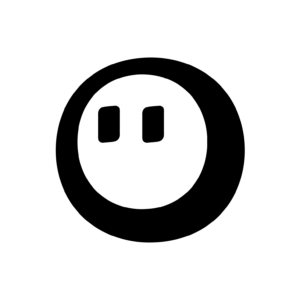


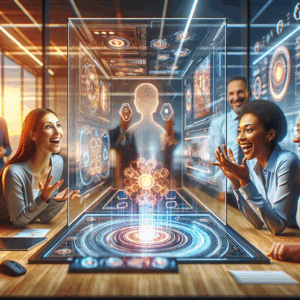


4 Comments